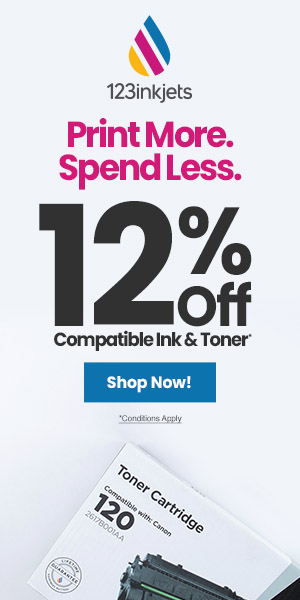Own an Epson printer with fading print quality? If you notice lines, streaks, or missing colors in your prints, it’s probably time to clean your printhead. We’ll explain reasons behind clogged printheads, explore the benefits of cleaning them, and how to do so with common household items. Let’s dive in and give your prints the quality they deserve!
Common Causes of Clogged Printheads:
- Infrequent printer use (may dry and clog nozzles)
- Low quality ink
- Expired cartridges
- Improper shutdown
Benefits of Cleaning Your Printheads:
- Resolves issues like streaks or missing colors
- Enhances print quality
- Prevents further printer damage
- Saves you money on ink and costly repairs
How to Clean Your Printhead?
- Cleaning Sponges with Distilled Water:
- Turn off the printer
- Locate plastic lever near the printhead assembly and release the printhead
- Using an eyedropper or plastic syringe, saturate the sponges with distilled water or a Windex solution
- Let it sit for 15 minutes (overnight, if possible)
- Print 5-8 pages with dense text and images until prints are clear
- Cleaning with Paper Towels:
- Turn off the printer
- Tear a paper towel in half and fold it to about half an inch wide
- Locate the rubber roller in the paper feed system
- Attach the paper towel to the roller with tape
- Apply several drops of distilled water or cleaner near middle of towel
- Move printhead assembly over the paper towel
- Let it sit for 15 minutes
- Repeat with fresh damp paper towels until you see individual colors from each ink port
- Wipe the printhead’s belly to remove any additional buildup
Tips & Tricks for Printhead Maintenance:
- Use your printer regularly to prevent clogs
- Invest in high quality ink to maintain smooth nozzle flow
- Properly store unused ink cartridges in a cool, dry place
Regular printhead cleaning is essential to extend your printer’s lifespan and maintain its performance. By understanding the causes of clogs, the benefits of cleaning, and implementing maintenance tips, you can ensure your printer stays in optimal condition. If you encounter difficulties, follow the provided cleaning methods carefully and don’t hesitate to contact Epson for guidance.