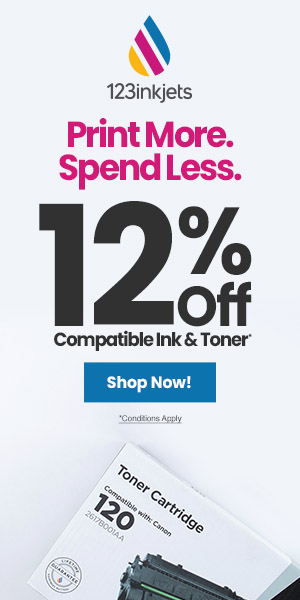Knowing what to look for in a new printer can be overwhelming. Before you start shopping, you’ll want to get familiar with some of the most common printer terminology. We are featuring our top 6 essential printing terms here, so you can find the right printer for your needs and save a bit of money too!
Print Speed (PPM) – Print speed, or the number of pages a printer can print per minute, is an average speed that is determined by the printer manufacturer. Inkjet printers will often include one speed for black and white prints and another for color prints. This is because the size and type of document you are printing will affect print speed. Color photos will obviously take longer to print than a quick email, due to the color complexity of the photograph. If you are regularly printing documents in black and white and color, you will want to consider the speed of both.
Page Yield – Page yield is the average number of prints you’ll get from a particular cartridge, based off of 5% page coverage. 5% page coverage is the printing industry standard for determining page yield, which means that the quoted page yield is based upon printed pages where only 5% of the page has been imprinted with ink. For example, a short email will cover approximately 5% of the page. If you are printing letters or legal documents your coverage will vary greatly and your page yield will drop considerably. You can usually find your cartridge’s page yield on the side of the cartridge box, or on the manufacturer’s website.
Cost Per Page – The cost of operating a printer varies significantly across manufacturers and models. A lot of that cost difference can be attributed to the price of the ink cartridges your particular machine uses. Before you commit to a printer, take the time to determine what your cartridges will end up costing in the long term. To do this, you will need to look at the cartridge’s cost per page, or the average price it costs to print a single page. Cost per page can be figured out with a bit of math, just divide the cartridge’s page yield by its cost.
For example, the price of an original HP® 63XL black ink cartridge starts at $39.89* and it’s page yield is 480 pages. After some simple division, the cost is 8.3 cents per page.
Aftermarket Compatible Ink Cartridges – To keep your printing costs even lower, consider buying aftermarket compatibles. With most compatible cartridges priced considerably less than the original brand, you can get the same number of prints for a fraction of the price. 123inkjets sells a compatible replacement for the HP 63XL high yield black ink cartridge for $29.99, with a cost of only 6.2 cents per page, that’s far less than the price of the original HP.
Wi-Fi – Wireless connectivity is pretty standard for most new printers these days and printing from your smartphone is easier than ever with the wide variety of print-ready smartphone apps available on the market. We found that Apple®’s AirPrint is easiest to use if you own a Mac®. PC users will probably be best off downloading the manufacturer’s app that works with their specific printer. HP® and Canon® make decent printing apps for their printer lines.
Warranty – Most printers offer a 1 year warranty, which usually only covers defects to the machine. To keep your printer running smoothly for longer, try to print regularly! An unused printer will require more maintenance in the long run, and ink cartridges may dry up over time.
The following are some additional printer terms you should know:
CMYK – CMYK stands for Cyan, Magenta, Yellow, and Key. This acronym represents the colors used during the printing process. “Key” actually stands for black, and is the main color used to determine the print outcome. Black ink provides depth and shading, whereas the other colors combine to create different colors on the spectrum, depending on how they are mixed.
Duplex Printing – Duplex printing refers to printing on both sides of the paper. There is automatic duplex printing, wherein your printer will automatically print on both sides of the paper, and there is manual duplex printing, wherein you have to flip the paper over manually in order to print on the other side. Most modern printers include duplex printing as a feature.
Resolution (black/color) – Resolution refers to the sharpness and details of images represented by the number of dots or pixels used to create said image. Print resolution is measured in dots per inch or DPI. DPI is the number of dots of ink per inch that a printer deposits on a piece of paper. So, 300 DPI means that a printer will output 300 tiny dots of ink to fill every inch of the print. 300 DPI is the standard print resolution for high resolution output.
Monthly Duty Cycle – Monthly duty cycle or printer duty cycle is the estimated number of pages the device is capable of printing in a given period of time without failing or causing damage to the machine. You can often find this on the printer specs table of the printer manufacturer web page. Monthly duty cycle varies across printer models.
Monthly Page Volume – A printer’s recommended monthly page volume is the number of prints or copies you can safely make on the machine in a month, and like duty cycle, it is set by the printer manufacturer. The major difference between duty cycle and page volume is that the recommended page volume is about 10% of the printer’s overall duty cycle.
Pigment Based – Pigment based inks are a fine powder suspended in liquid, not completely dissolved. Pigment ink is best for “professional” quality work. It tends to be more durable and archival. It is usually more resistant to the damaging effects of UV light and is also more scratch resistant.
Dye Based – Dye based inks have the color completely dissolved into a solution. Lower cost dye-based inks are generally for enthusiasts. However, these days quality and detail between pigment based and dye based inks are nearly identical.
*Savings based on price comparison between remanufactured/compatible and OEM cartridge prices on www.123inkjets.com. All prices effective as of July 16, 2021. OEM names are registered trademarks of their respective owners and are not affiliated with, and do not endorse 123inkjets.